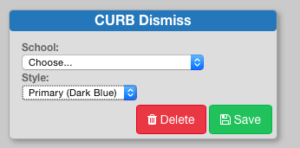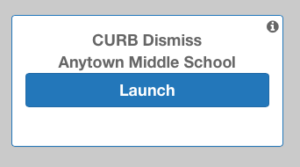[vc_row][vc_column][vc_column_text]Log into your enrollment system. The dashboard page should look like this with the “Add New Widget” to the right hand side.
Click on “Add New Widget” and choose “CURB Dismiss”. A new widget will appear on your dashboard that looks like this:
Click on the info icon located towards the top right hand corner of the widget. This will flip open the widget to look like this:
Select your School and Style (color) and hit the save button.
You will see the widget flip back open to look like this:
Click on the “Launch” button and the widget will open up to see the list of students. You can filter by pulling down the drop down menu to select the grade. Then click on the “In Route” or “Remove” (which is dismiss) button next to the student’s name.